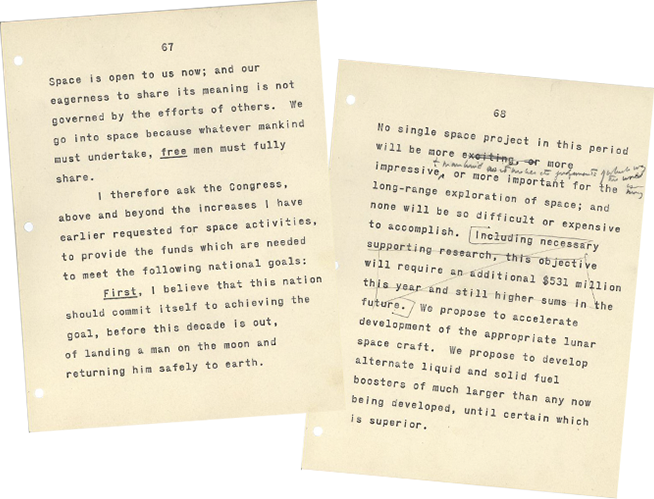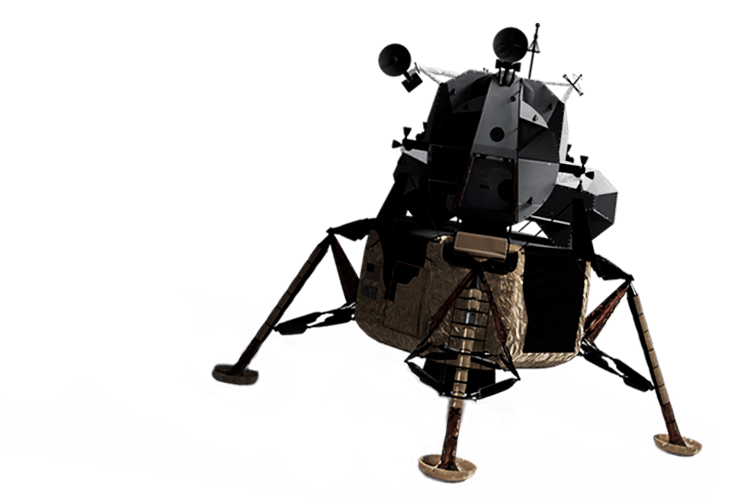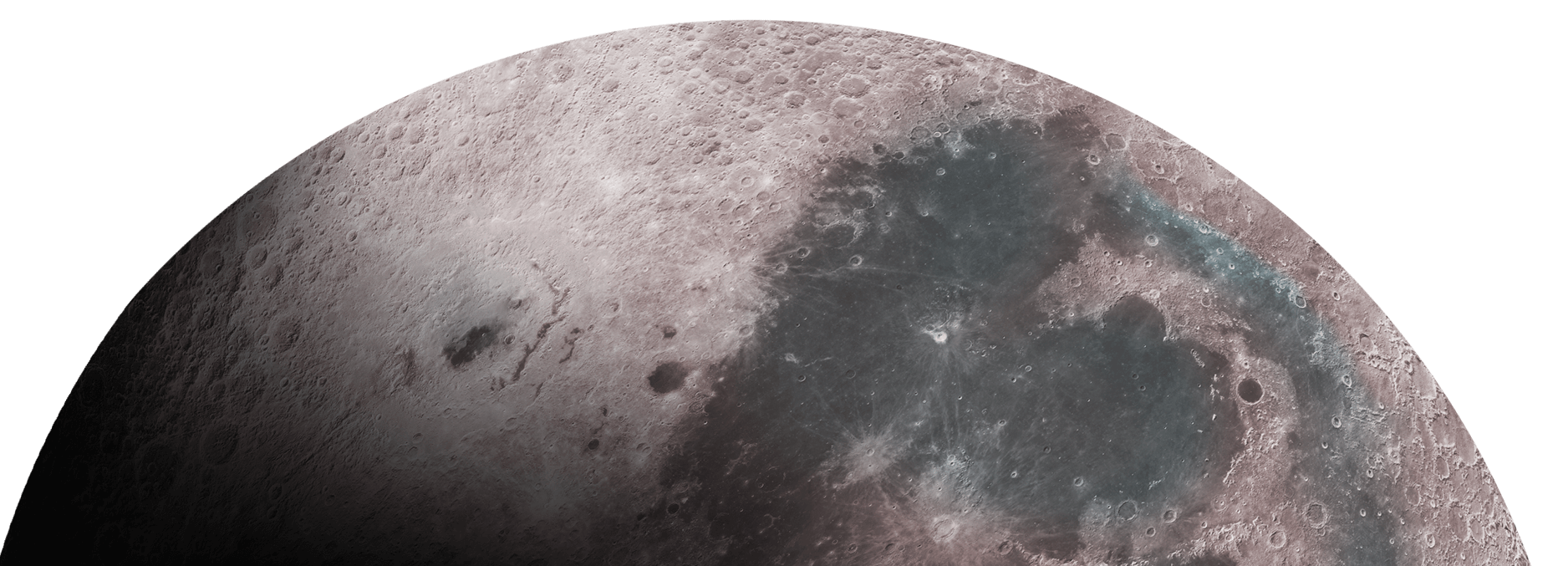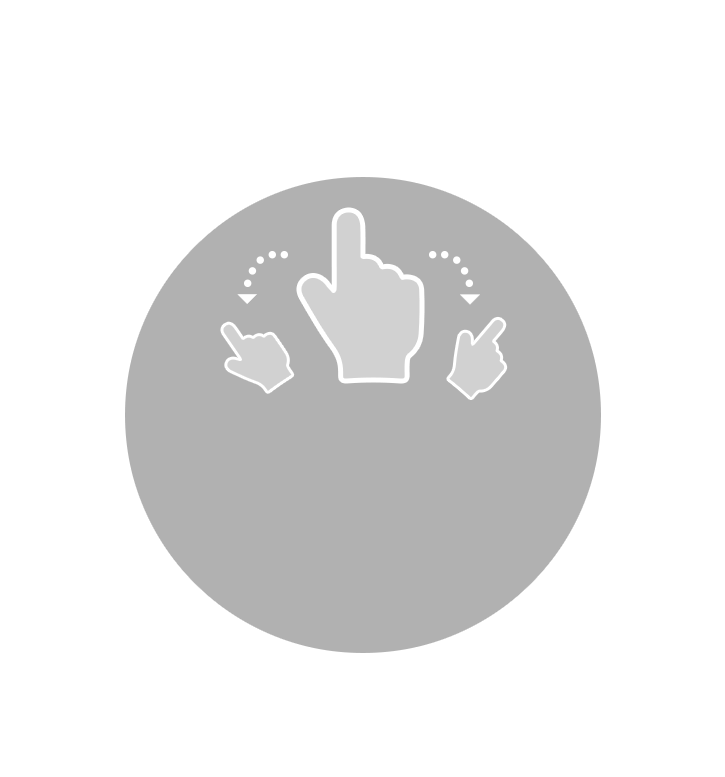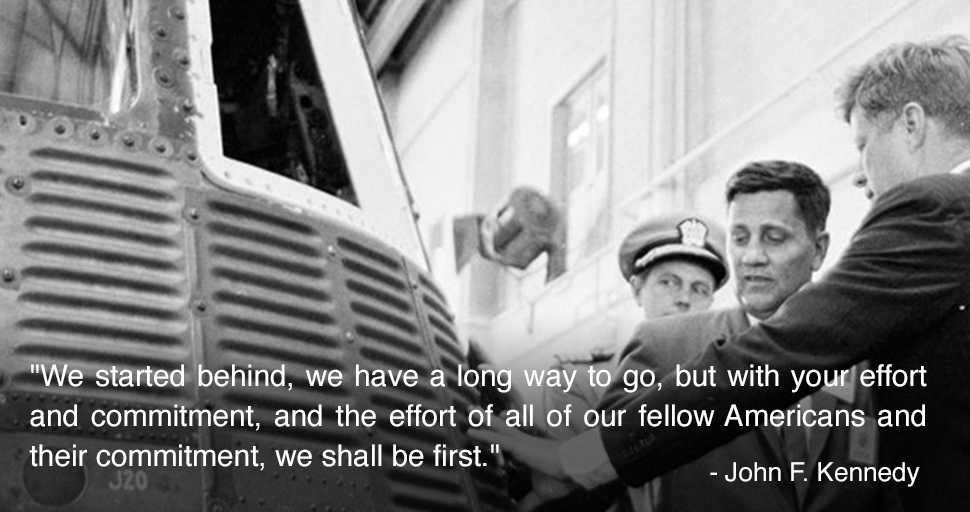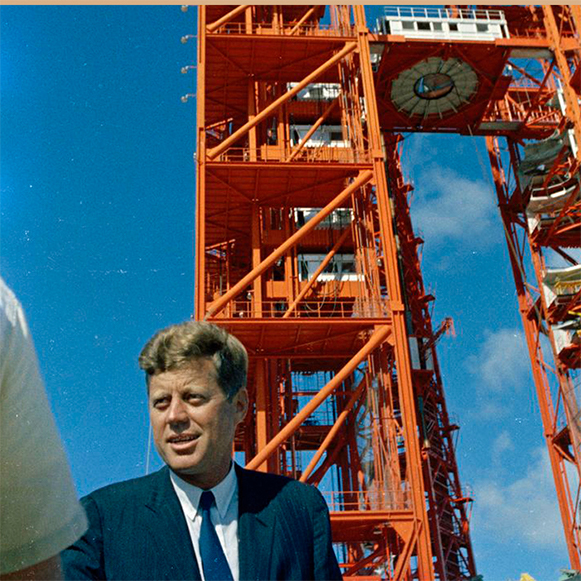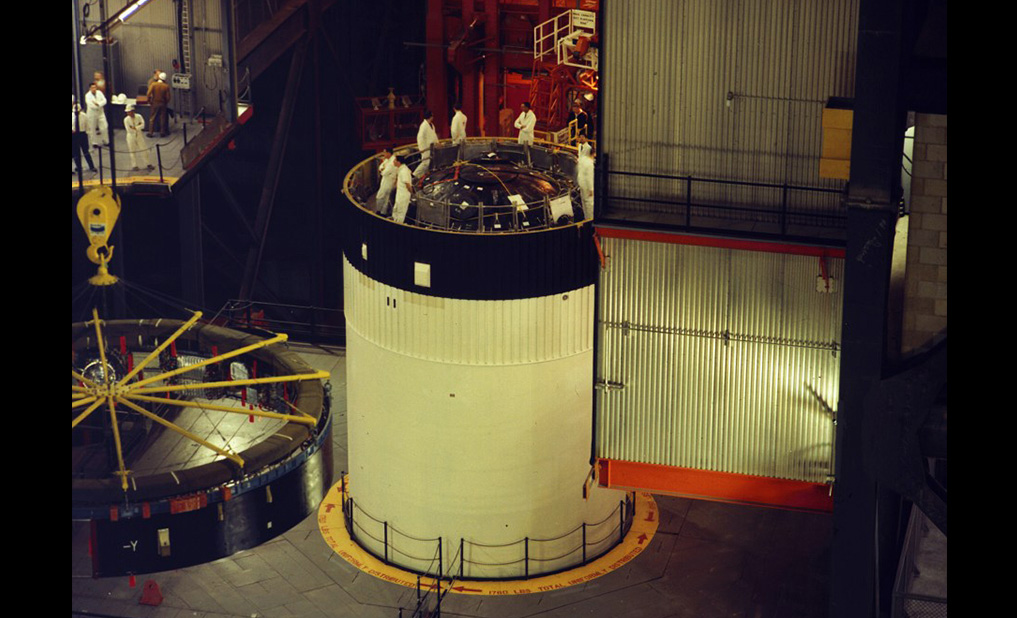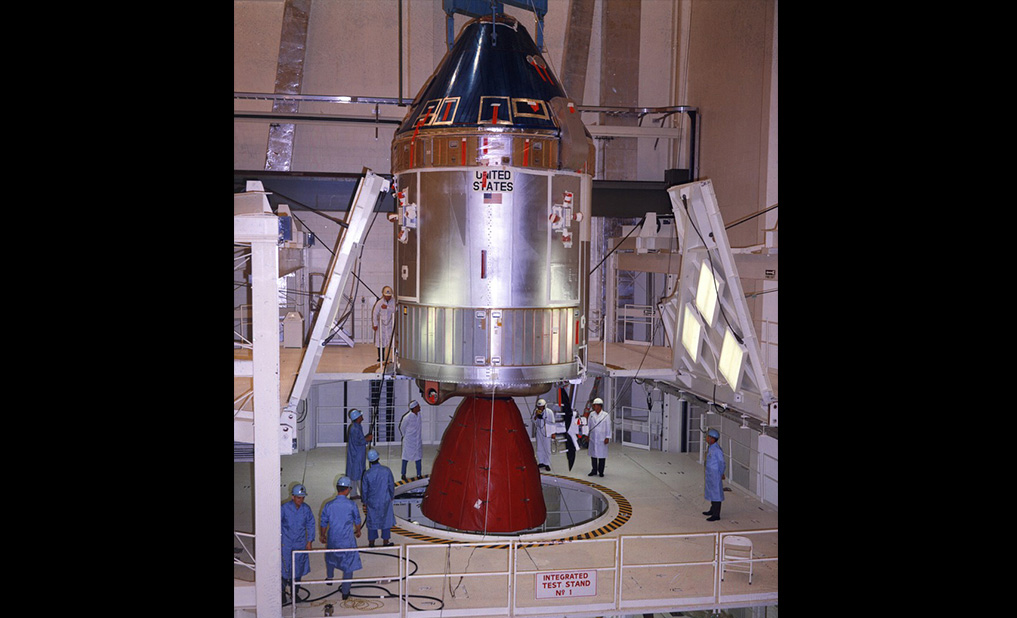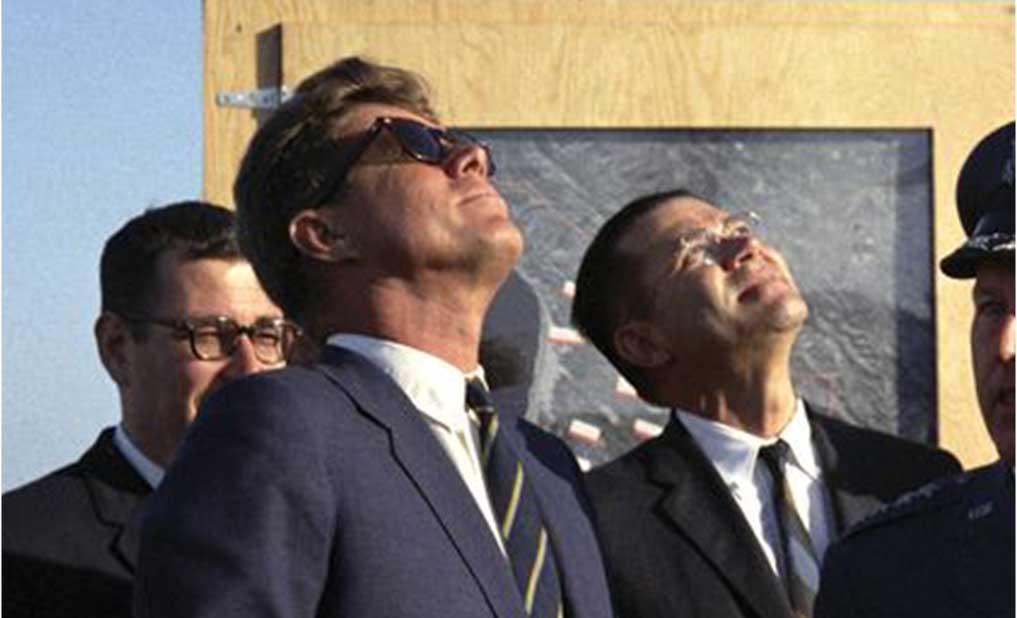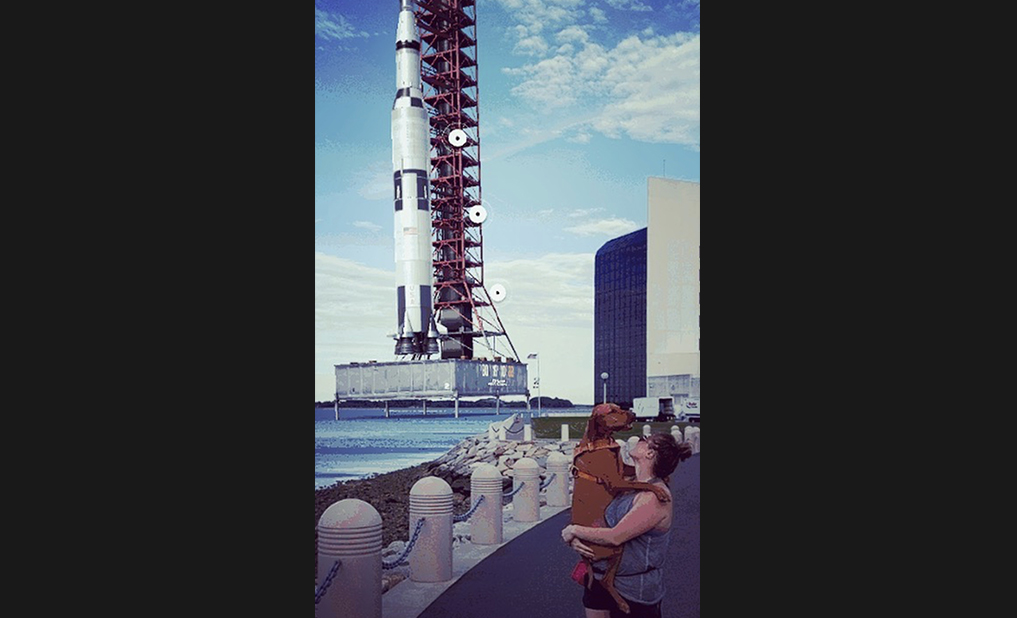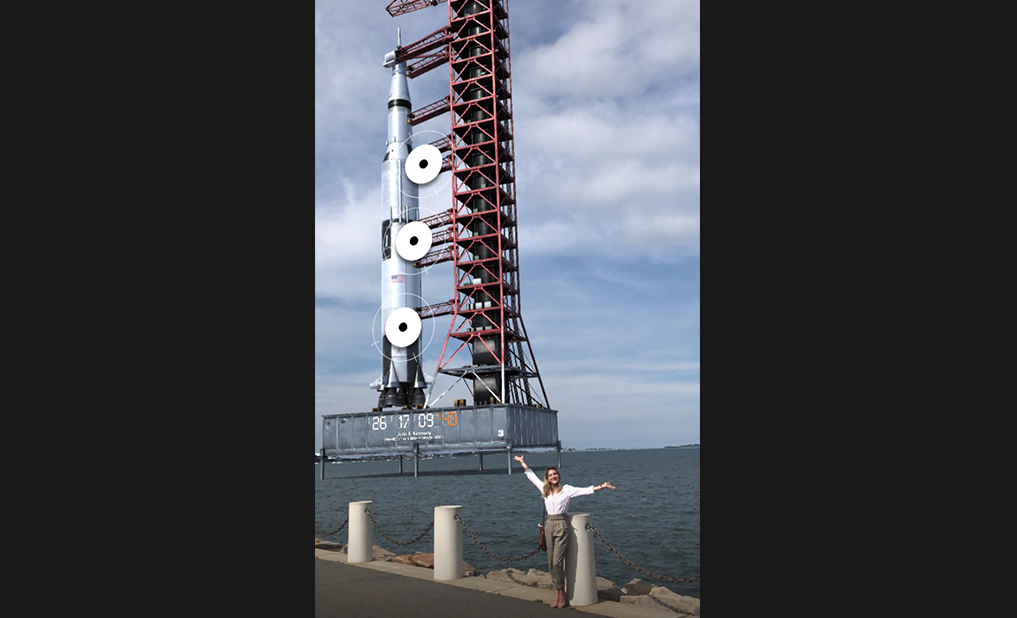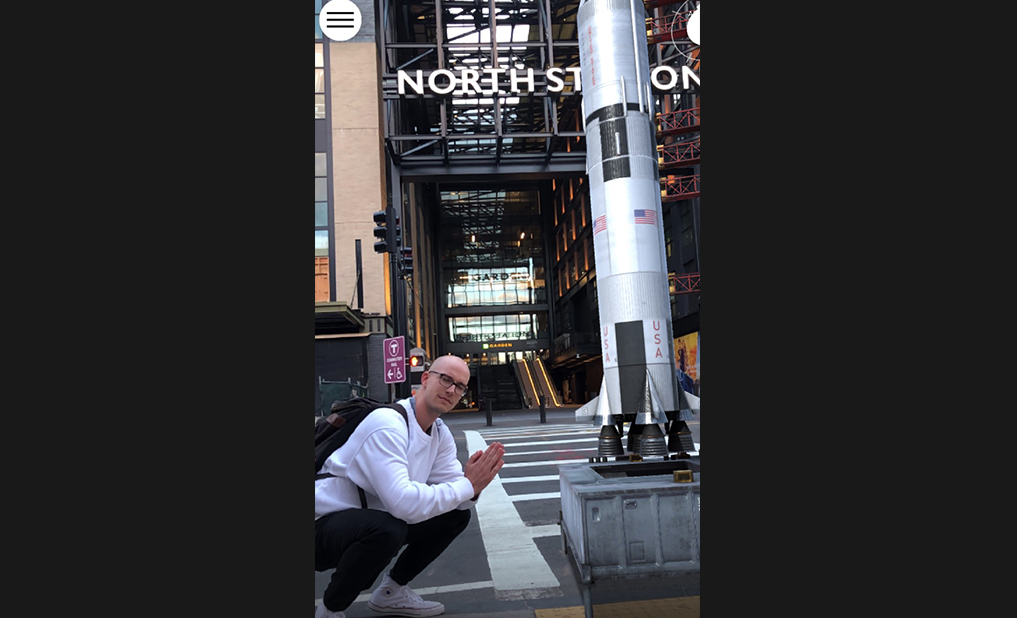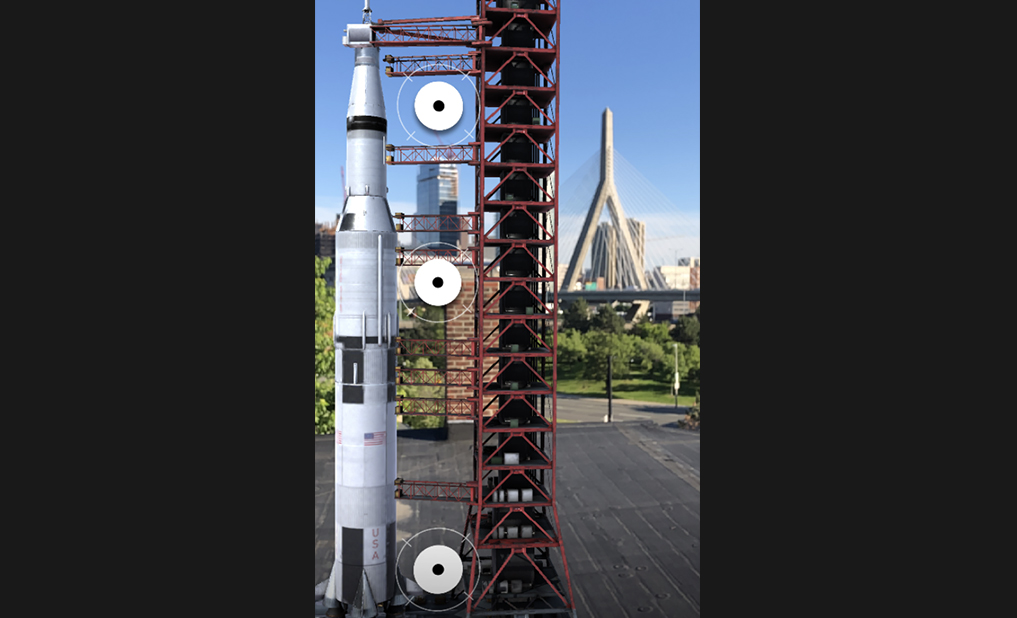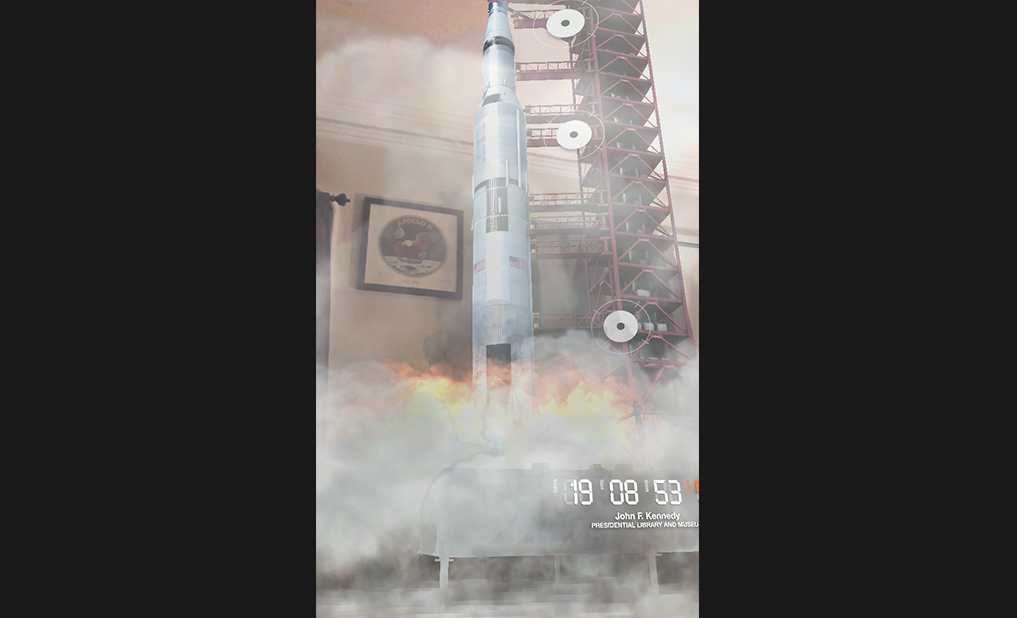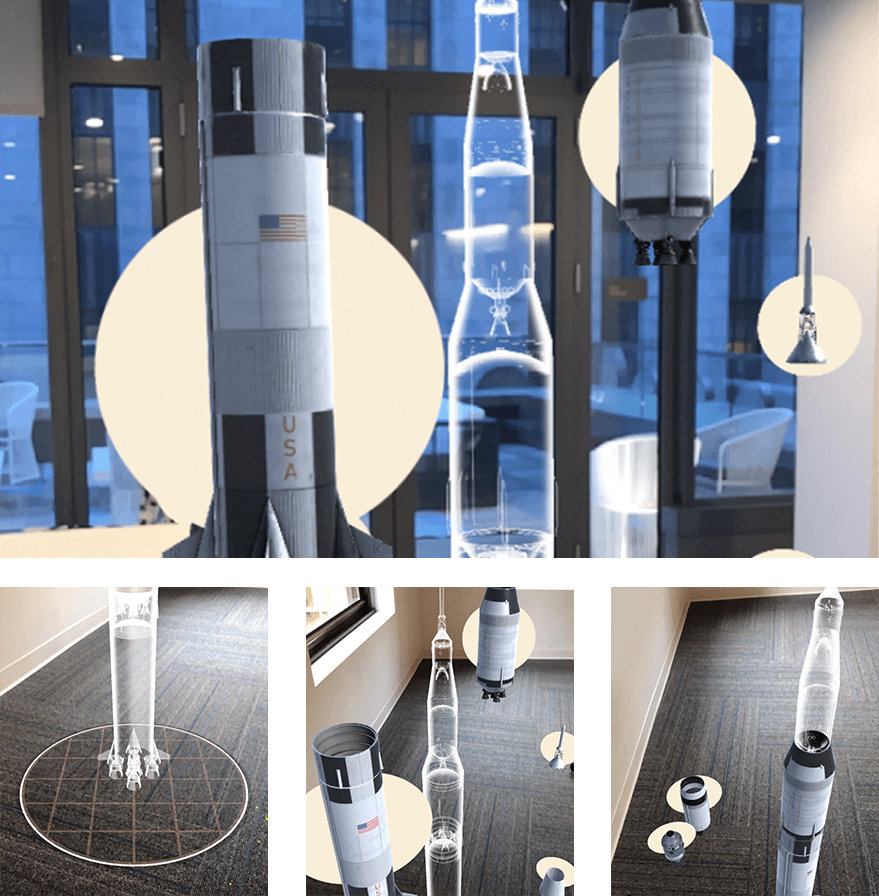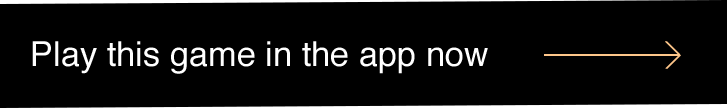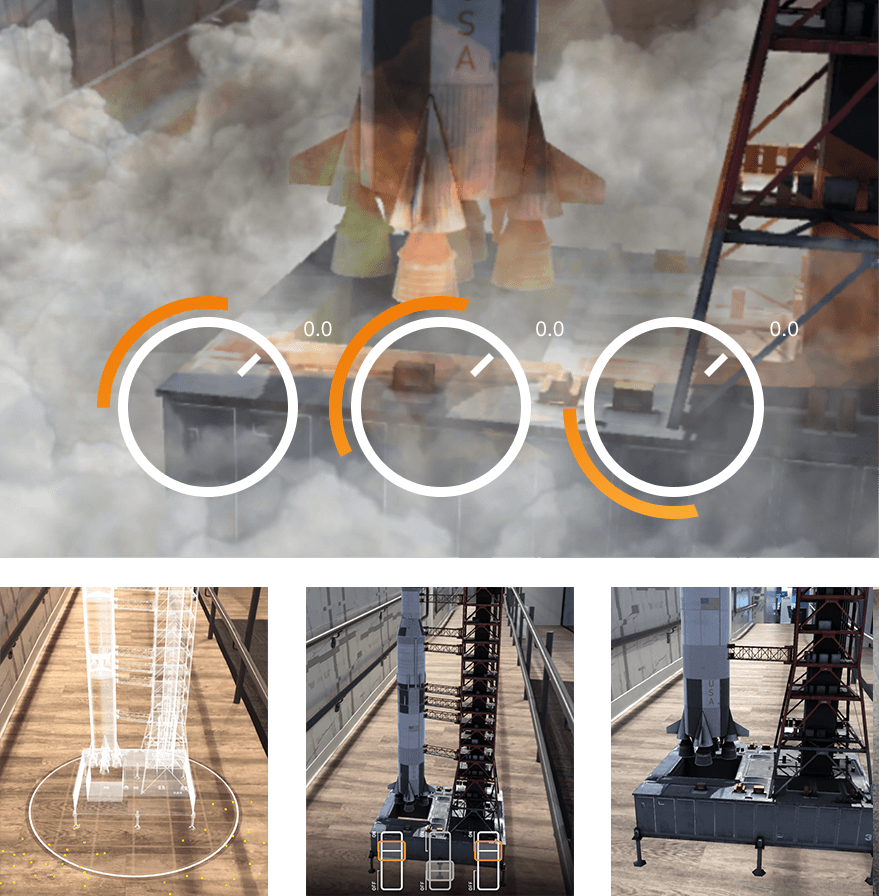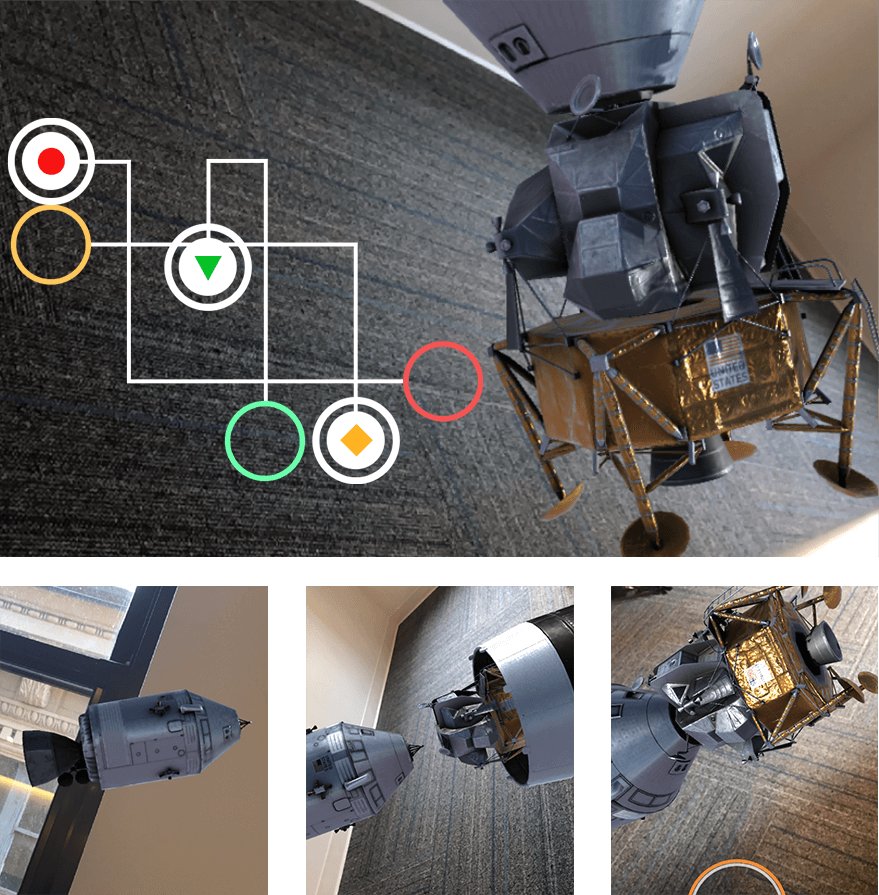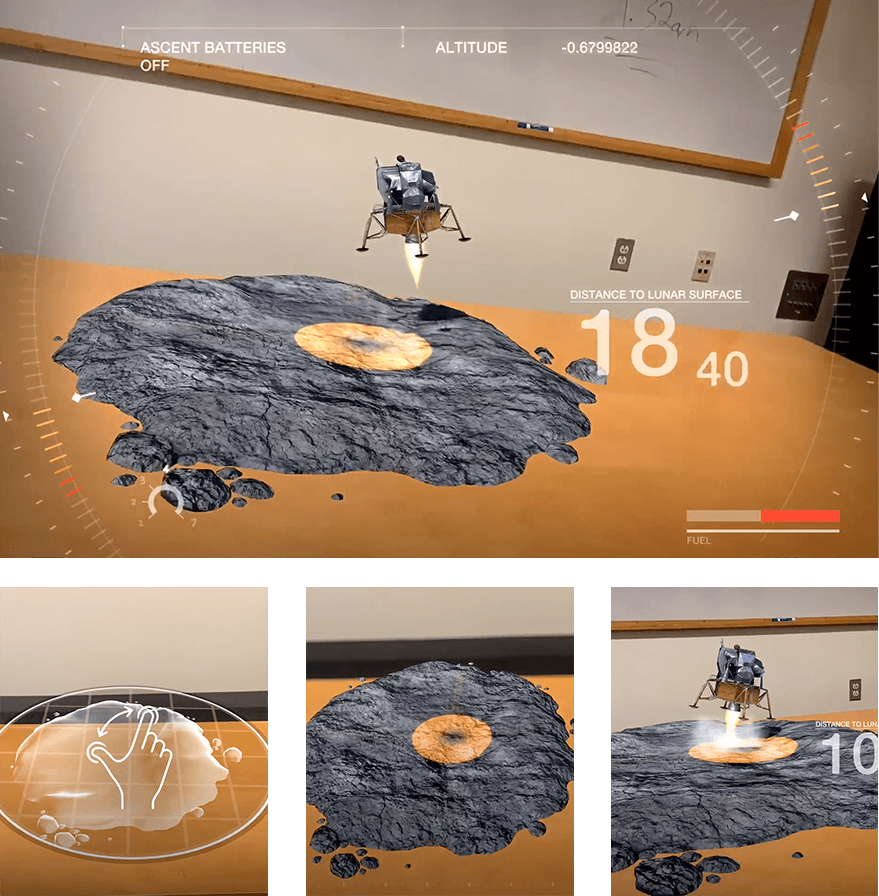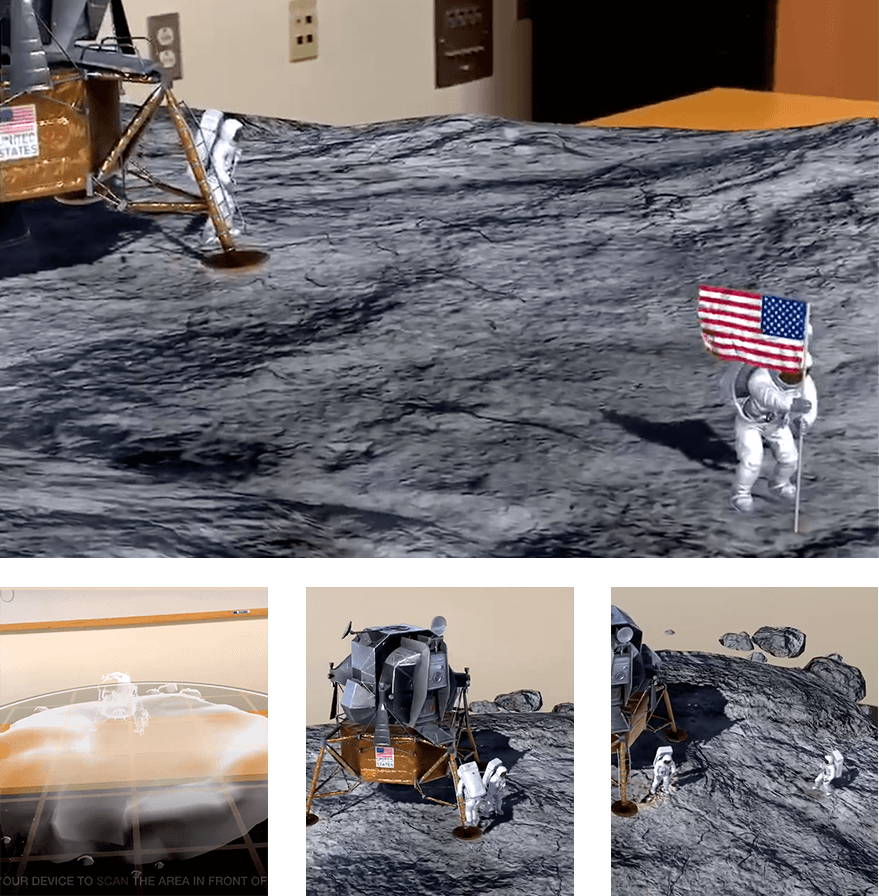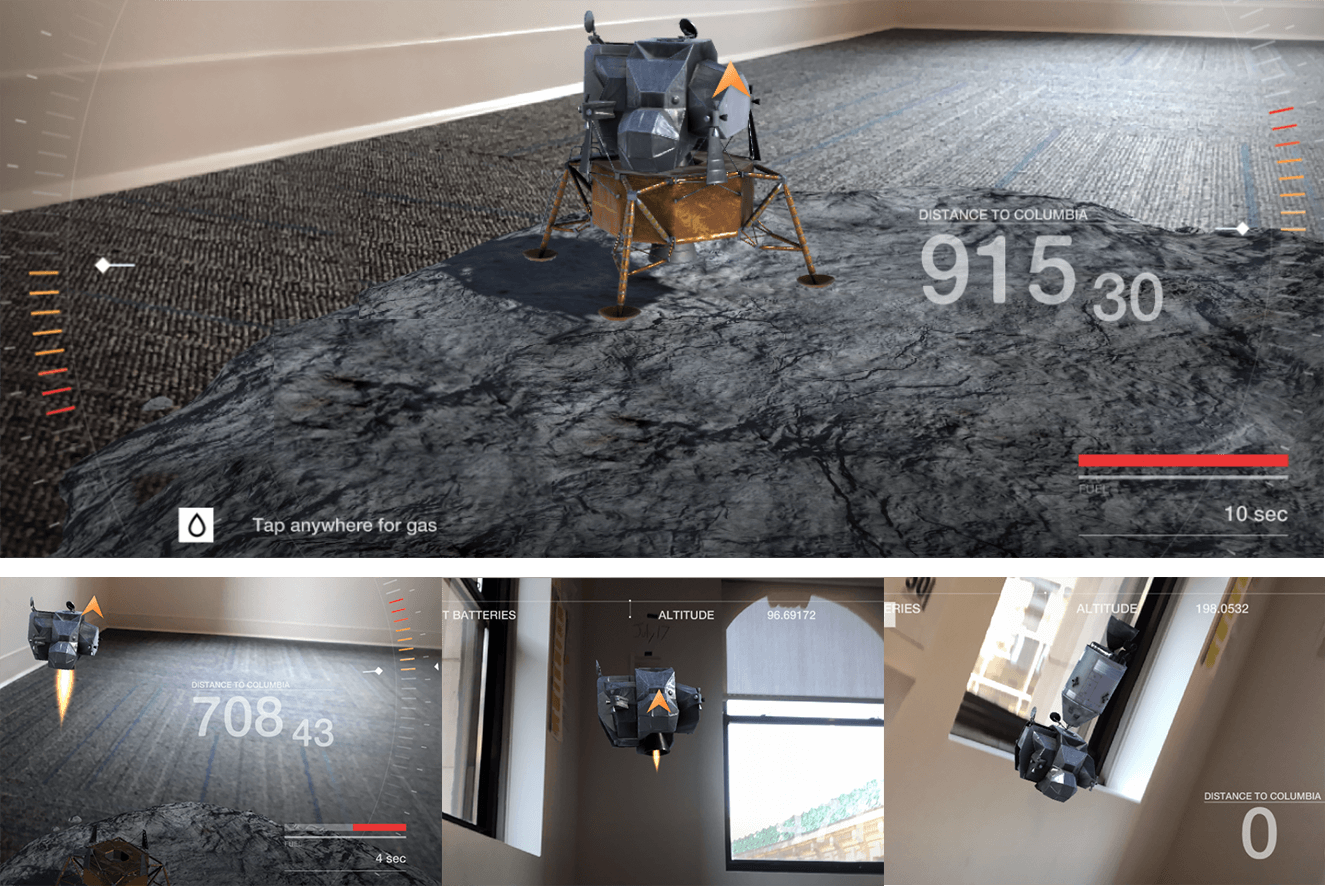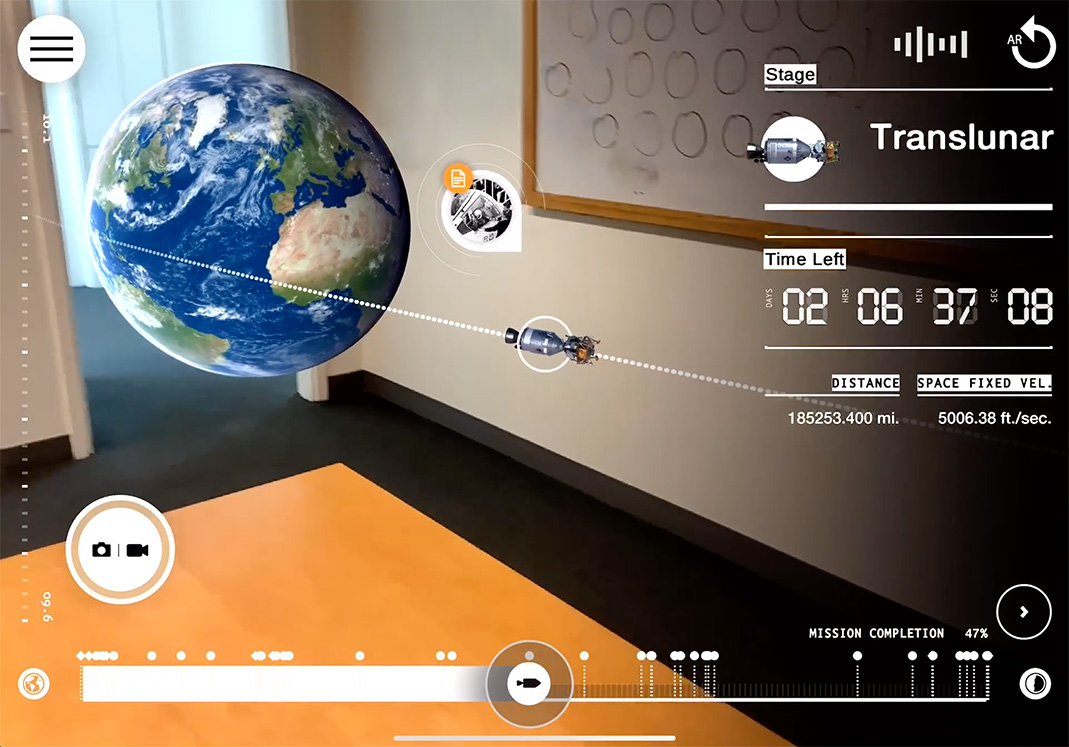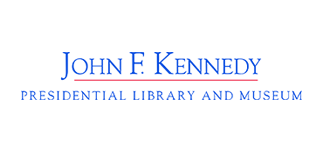50 years ago, JFK’s vision was brought to life when we landed on the moon. Now, we’re going back with an augmented reality experience that takes you along for the ride. Launch a full scale, 363-foot Saturn V rocket, track 100+ hours of the journey, play AR games that put you in the astronauts’ moon boots, and learn how JFK helped make it all possible.
Made possible by:
JFK Library Foundation and JFK Presidential Library and Museum
The John F. Kennedy Library Foundation is a 501©(3), non-profit organization founded in 1984 to provide financial support, staffing, and creative resources for the John F. Kennedy Presidential Library and Museum, a presidential library administered by the National Archives and Records Administration. The Kennedy Presidential Library and the Kennedy Library Foundation seek to promote, through educational and community programs, a greater appreciation and understanding of American politics, history, and culture, the process of governing and the importance of public service.
Digitas
Digitas is The Connected Marketing Agency, committed to helping brands better connect with people through Truth. Connection. Wonder. With diverse expertise in data, strategy, creative, media, and tech, we work across capabilities and continents to make better connections and achieve ambitious outcomes through ideas that excite, provoke and inspire. Curious and fully transparent, we are always examining real human behavior to create authentic connections—between brands and consumers, clients and partners, and ideas and outcomes. Digitas has 3,500 employees across 19 countries and 35 offices, with an extended network via Publicis Media of over 23,500 employees present in more than 100 countries worldwide.
Raytheon
Raytheon Company is a technology and innovation leader specializing in defense, civil government and cybersecurity solutions. Founded in 1922, Raytheon provides state-of-the-art electronics, mission systems integration, C51™ products and services, sensing, effects and mission support services. Raytheon is headquartered in Waltham, Massachusetts.
Boeing
Boeing is the world’s largest aerospace company and leading manufacturer of commercial jetliners, defense, space and security systems, and service provider of aftermarket support. As America’s biggest manufacturing exporter, the company supports airlines and U.S. and allied government customers in more than 150 countries. Boeing products and tailored services include commercial and military aircraft, satellites, weapons, electronic and defense systems, launch systems, advanced information and communication systems, and performance-based logistics and training.
SOME TEXT AND PHOTOS PROVIDED BY:
- Michael Collins interview footage courtesy of Collins interview footage courtesy of 1on1talks.com
- Some photos and videos courtesy of David Woods, editor Apollo Flight Journal, and Stephen Slater
SPECIAL THANKS TO:
- Douglas Brinkley, Professor of History at Rice University
- William P. Barry, NASA Chief Historian
- Maryrose Grossman, Archivist at National Archives and Records Administration
For further information about the programs and services of the John F Kennedy Presidential Library & Museum please go to JFKLibrary.org